August 10th, 2016
5 Ways To Update Your Online Course & Digital Products
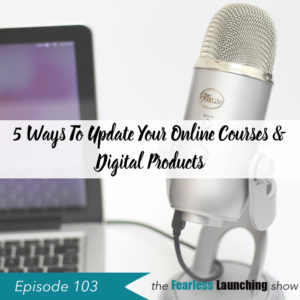 If you’ve ever created an online course or a digital product, you probably know in the back of your mind that you’ll have to update it someday.
If you’ve ever created an online course or a digital product, you probably know in the back of your mind that you’ll have to update it someday.
Depending on what you teach or what your product is, you might need to update your product on a regular basis.
When I remember back to working with LKR Social Media, it was a huge challenge to keep the courses updated as social media changed sometimes week to week and even day-to-day!
But these aren’t the only reason to update a product.
Ready to update? Dive into today’s 2 (one pulled from the archive and one BRAND NEW episodes where we’re going to discuss 7 different ways that you can make any old product new again.
First, listen to our most recent episode, just released…in April 2020 after working on several high profile projects to keep their courses timeless and relevant.
Then, head back to the archive for some more on how to update your online course released in 2016. You’ll get some specific ways I recommend you consider if you want to freshen up your course.
I love to update my podcasts because over time I’ve discovered new things about the work I do…When you’re constantly growing, why not update and add on to what you’ve already shared?
I totally get the feeling…because I’m also coming with new ideas all the time!
While new ideas generally have a zing and excitement about them, there’s also tremendous opportunity and value in updating what’s already working before springing into those new ideas!
You’ve Created and Launched A Product – What Now?
You’re not quite sure, but you get the feeling something has gotten a little stale for you, for your clients, your subscribers. Maybe you just aren’t as excited about it anymore…
Whatever the case is – you’re just not feeling it!
Does this feeling really mean you should change anything though?
Before you decide to update or refresh anything – ask yourself these starting point questions to be sure you want to invest your time in the process:
- Is the product selling well as is?
- Is the product growing or declining in sales or pretty stable?
- Do you feel like you’re missing out on a new group of people who could benefit from your product?
- Are you committed to making the product better for your customers and NOT just yourself?
- Do you need help making the updates? If so, are you willing to hire that help and let go of the control?
- Is the update or updates needed to keep it current?
- Is the branding up to date?
- How long has it been since your last product update?
These aren’t the end all be all questions, but they will get you started. Ask questions about the product itself and your intention to do the update…with the main question is – why is this product update necessary?
Once you make that decision…dive into this week’s episode sharing a few different ways to update your product and make it new again!
Evolution Is Exciting – Let’s be honest right!??
5 Ways To Update Your Online Course or Digital Product
1. The Makeover
You might be ready to do the whole enchilada, take the entire project, redo the videos, the audio, everything. You can update all the branding. Really improve everything about the way the core content is delivered. The main thing here is that the makeover doesn’t change too much of the underlying foundation of the product, but can still include changes to it…
This is like giving yourself a completely new wardrobe, getting your hair did, blow out, maybe some teeth whitening and putting your best foot forward….but in the end, you are still you!
It’s a little more than visuals only but less than basically creating a completely new product.
I’ve done this type of update for Fearless Launching a few different times, where I’ll redo the video, redo the slides.
Obviously, there’ll be new audio, there’ll be some new worksheets. I’ll do that kind of an update without doing a complete content update.
There’s a bit of work to do on this one and you may need the help of a graphic designer, web developer, perhaps a VA to help manage the whole process. Leave time to do this well before any planned launches because it can be completely draining even WITH help!
2. What You See Only
The next option is perfect if you don’t have a ton of time and really want to delegate the work to someone else…redo the visuals only–without updating the video content, the spoken content itself.
You can do all or some of these:
- Create new Keynote or PowerPoint slides, then re-edit to the current audio
- Redesign your worksheets and transcript templates
- Update the look of the member’s area
- Uplevel the branding (thus updating the member’s area)
You get to decide. What do you have time and resources for…sometimes, a simple, minimal update to the website itself is all that’s needed?
What does that look like? Who do you need to hire? How much is it going to cost?
Ask and answer the above questions before getting any help.
I’m still thinking you may need a graphic designer (if it’s not your main talent) and then decide if you need help implementing the changes (say with a web designer).
3. Switch Formats
Number 3 is literally my favorite way to update any type of content.
All you have to do to breathe new life into a product or almost any kind of content is to create it in a new format.
If something’s been an ebook or just written word only, create an audio version of it. Create a video version of it. Or maybe break it apart into lessons inside a member’s area.
There are so many different things you can do with content, and that includes stuff that you might do on your blog. You might have a really well-received blog post that maybe you wrote a year ago. You could go back in, not only just update the actual written content, but then decide it needs an audio recording as well.
I love adding another layer and another piece of media to help someone discover or rediscover my past content.
Switching delivery formats is also just plain fun to give current customers as a gift.
“Hey, I made something for you…”
Obviously, the more complex or fancy you get with this new content, the more time and resources you’ll need, so make sure you understand what you can handle.
Deciding to shoot a video series based on a past popular blog series you created sounds amazing, but the cost and schedule may not be as easy to handle… find out the “cost” to you, your team and the business!
4. Start From Scratch
At some point in your product’s life cycle, it will beg you to change. Yes – true.
When you first created that product or course 3 years ago, it was a perfect capsule of all the important things you knew and had experienced.
Just like an artist who moves on and evolves and creates new things, you might be ready to transform your product too.
You can do the full-on new content, new video, new audio, whatever it is that you’re creating in, let’s say, your online course. Maybe you realized that you don’t want to approach the topic the same way that you were. Perhaps there are parts of your process that have stayed the same and some things that have been cut.
Regardless, the full-on new content creation is something that I’ve seen people do really well, especially if they’ve gotten some feedback from their customers like, “Hey, it would be really great if you could do this, this, and this.”
Don’t do this type of update alone. If you’re ready to do a complete overhaul of your online course or digital product AND you have customers–get their help.
Also, keep in mind that you’ll likely want to be improving everything you do as your business grows…it’s okay.
That first time out, you’re just trying to get your ideas into a logical form, trying to get your expertise out into the world, helping people.
Once you do that a few times, why not set some time with someone who is a user experienced designer or someone who is a curriculum designer and who can help you just put in a few different elements that make that learning process easier?
5. Trim The Fat
Finally, the number five way to make an old product new again is to trim the fat.
Yes – you heard me. Make cuts. By that I mean go through your product and cut out everything you don’t need. A great teacher Jen Louden once told me to do that every single time I launch a product…make cuts.
Now, I know that as a course creator or an online digital product creator, we get conditioned and taught to create bonuses. But…it’s easy to overwhelm your customers and to make it even more impossible to stay focused and finish your course!
I’m doing a combination of a lot of these things right now as I go through my products and programs. The next time you see Fearless Launching launched live, it might look insanely different from how it is right now.
Don’t be afraid to trim things out every single time, because it’s going to make your product, your course, your program, more focused. I’ve definitely seen lots of different folks out there doing this with their courses.
It actually will help you market the program even better if you are really trimming the fat.
If you’re already a member of the Fearless Launching community, you’ll get to see the evolution (and retain access to all the past stuff too!).
If you listened to today’s podcast, you’ll see how darn excited this topic makes me! Renewal and revision rock.
Where To Get Help Trimming The Fat
Your current customers.
Ask them to tell you. Get on the phone with your current customers, because they’re going to tell you which one types of these updates would be exciting for them.
You want to do it for those people too, not just to get new people in the door but to excite your current community. That’s what I do.
I personally love it when people introduce a newly updated product to me…one that I’ve already paid for and get access to first just for being in the community.
“Hey, I’m not even thinking about selling this yet, I just want to know how to make this better for you because you’re here now and I appreciate you.”
Don’t be afraid to trim the fat. Make your product better by deciding to give LESS in order to give MORE.
2 More Ways To Excite Your Audience & Refresh Your Digital Product
Here are the two bonus ways that I’ve seen lots of people do this as well, and it’s just up to you, but sometimes it’s enough to create that spark for yourself and for your audience and get them wondering…”Oh, what’s this new thing Anne’s doing?”
* Change The Name & Branding
One of those ways is just changing the branding, the name, and maybe the focus. Perhaps there’s just one … you’re realizing what that new focus is and maybe focusing there, or maybe even change who you’re focused on as far as the market. Think about that. Think about, “Is maybe my name just not right? Is it not really speaking to people?”
Changing the branding, the name, the focus just ever so slightly on who the people are that should be in it and what you’re going to be focused on in the course, the class, that alone can create a stir.
People in your community and audience may phase out after a while when it comes to your offers if you’ve been doing the same thing over and over again. I know I phase out even when it’s someone who I love and have followed for years!
I’m like, “Ah, whatever. Blog That Converts.” I love that course. That’s an amazing class. I always have to remind myself what that class has done for me, but it’s easy for me to just kind of phase-out with even the people that I love to watch and listen to.
It’s your job to remind people.
Changing the name, the branding or even a slight shift in focus can:
- Remind people why they love you, why they signed up for your freebie in the first place
- Clear up any potential confusion they may have had in the past about your product
- Give people that clarity to become customers (FINALLY) because now they know why they need your product!
*Take It Apart
Finally, here’s something I’m seeing a lot of lately…with my own clients…and also with other successful online business owners.
Let’s say you’re in the process of trimming the fat, trimming things out, and realize that you’re cutting some important information or content. Even though you know it shouldn’t be in the main product, you think… hmmm.
Perhaps instead of trimming the fat, you need to just trim it apart into a separate product. Maybe you step even further back and consider breaking all the pieces of a product apart into separate more in-depth products or courses.
With that, you could change the naming on each one and get really clear on who each one is for.
I’ve definitely thought of this for Fearless Launching.
I’m not saying I won’t ever do that, because I do think that people join the launch conversation at different points.
Some people don’t need help with their offers, while others don’t need help with their branding, and then others just need help with the tech set up.
The list goes on….people need help with their: messaging, launch emails, sales page, entire communication strategy, managing all the pieces of a launch, hiring, scheduling. This list means Fearless Launching is a great candidate for the break it apart option!
Now – ask yourself.
A few choices you might consider:
- Keep your main product as is and create in-depth versions of each module or section or topic.
- Remove 1 or more topics that make the course/digital product excessive or that doesn’t fit and create a mini-course based on that topic that doesn’t quite fit.
- Break all the topics apart into separate courses – market and launch them separately!
- Take those unnecessary bonuses you cut from the main product and turn them into paid products.
Schedule time THIS WEEK to go through 1 product and see if you’ve got any potential cuts and repackaging to make!
What’s Your Next Step?
If you’re working on an online program or a course or training, something where you’re going to be teaching somebody something, if you’ve already created something think of one of these ways of updating that product–let me know if you need help making an update or unsure how to update/refresh your own products.
If you’re ready to update a product or course and you’d like to go deeper, head over to Fearless Launching.
Plus – we can do this together.
As a member of Fearless Launching, you’ll get to see all of the updates with your lifetime access to the course as well as be invited to participate in the live course when we run it next!
Let me help you update your next product!
Have a great week. 🙂


One Response to 5 Ways To Update Your Online Course & Digital Products
Comments are closed.